Picture Cutout Guide
Picture Cutout Guide - Make a Picture Collage.
Separates solid objects from an arbitrary background and transfers them to another photo.
Applies background effects: "monochrome" and "color" with the selected color; "shadow" and "blur" with the selected density.
Separates solid objects from an arbitrary background and transfers them to another photo.
Applies background effects: "monochrome" and "color" with the selected color; "shadow" and "blur" with the selected density.
The software offers these tools:
Wide Edge - allows separation of an object from its background and storage for later making a picture collage, applies background effects.
Paste Object - pastes a separated image into another photo, makes a collage of pictures, fulfils export and import of the objects.
Smart Patch - replaces one area of the photo with a "patch" from another area of the photo.
Text – Adding Text.
Resize – Resize image.
Crop – Cropping and shortening images.
Rotation – Moving in round of images.
Before==> <==After
<==After
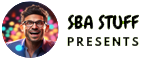


Comments